Solutions for Macintosh
Since 1988, Optix has been the premier Document Management and Workflow system on Apple’s Macintosh platform. Today, our native Mac OS X solutions are in use by Government, Education, and commercial clients worldwide. Unlike the 2nd-class browser-based stuff that serves as our competition’s “Mac” solution, our native Cocoa-based Optix Workstation can handle even the toughest demands, from super-fast scanning to enterprise workflow to indexing and text search. Our integration with the open-source Firebird RDBMS on OS X Server enables you to deploy a complete top to bottom client-server system on the Mac that can handle anything from a small office to your entire enterprise.
Have a paper problem? We have the world’s fastest Mac-based scanning. With Optix, you can scan, compress, and store multipage double-sided documents at 200 dpi at speeds up to 240 sides a minute – that’s four pages every second. Our native drivers support selected Fujitsu and other specialized scanners using both SCSI and USB.
Intimidated by high-end databases? Use our graphical Optix Application Generator to design and deploy a custom indexing scheme for your documents in just minutes. When uploaded to our Optix Server, the underlying database tables are automatically created for you. Scan, index and store immediately or drag and drop any file from your Mac desktop. Your users can immediately query on any field, find exactly what they need, and view it in seconds.
Configure your Optix Server to support all of the document types and offices in your organization. Easily create even hundreds of separate indexing schemes and let Optix keep your files organized. Have documents that are a bit more sensitive? Our server allows you to assign different security levels to repositories, users, and groups so only the right people see the right information.
Speed your documents along their exterprise pathways using Optix Workflow. The graphical Route Editor – included in the Optix Application Generator – allows you to visually and interactively define how information and documents flow through your organization. Start any document down its automated path by simply dropping it on a route. Optix automatically provides it to whoever needs it next, when they need it.
Need to publish selected documents to the web or provide remote access for your users? Optix Web supports browser-based query, viewing, and workflow from any platform anywhere. In the unlikely event you find something we can’t do, Optix is fully scriptable and recordable so we can play nice with your other Mac applications.
So give us a buzz. We’ve been expecting your call since 1988.

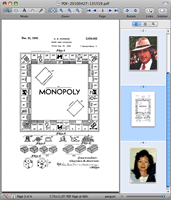
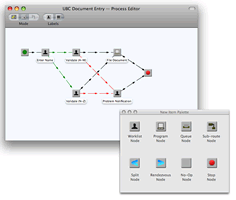

 Mindwrap, Inc
Mindwrap, Inc