Click here to download this blog as a PDF.
It’s time you threw out everything you know about custom document management development. Even if you didn’t know a lot, you most likely have preconceived ideas of what a custom document management system’s development will look like. It probably includes weeks of developing complex code and trying to understand all the database language that comes with it. With Optix, that’s simply not the case. Optix not only gives you the ability to customize your document management applications, it provides the most sensible way to do it: drag and drop.
Many of the clients we speak with tell us stories of the back and forth their executives and team leads went through deciding on a document management system. With so many steps in the process, they usually retreat back to the archaic file cabinets and shrug off the hopes of a more optimized and cost effective solution. This usually happens due to the development of a custom system seeming too complicated, but the off-the-shelf solutions they find are not nearly as applicable as they need to be. This is where Optix breaks the mold and gives our clients the tailored software they want, with the simplicity they need.
Optix’s Drag & Drop Application Generator
With the Optix Application Generator, we’ve reduced weeks of programming effort down to just an hour or two of work. It’s not magic, it’s simply the difference between custom code and drag and drop capabilities. Optix saves you the cost of a database administrator because Optix handles that job for you. We’ve saved you the hours of learning the mysteries of database languages and cracking codes— your job is to simply focus on what your business needs and Optix handles the implementation details for you.
All of the screens you build through the Application Generator can be one-click uploaded onto the Optix Server, which automatically creates the underlying database tables that power your design, programmer free. Once your screen has been loaded, you can immediately begin to scan, store, index, and query documents.
Within just a few hours, you could be working through your file cabinet storing all documents your business needs and reclaiming all the time, money, and effort put into maintaining paper documents.
Let’s Develop a Screen
We get it— we can tell you all we want about how simple and efficient the Application Generator is, but the best way to fully grasp what you’ll receive is to see it with your own eyes. The Application Generator was built to be one, centralized system that can convert any type of documentation needed into an easy-to-use single window that can be tailored for your industry or specific business needs. Here are three examples of Application Generator built digital documentation screens, using the drag and drop method that all Optix screens use.
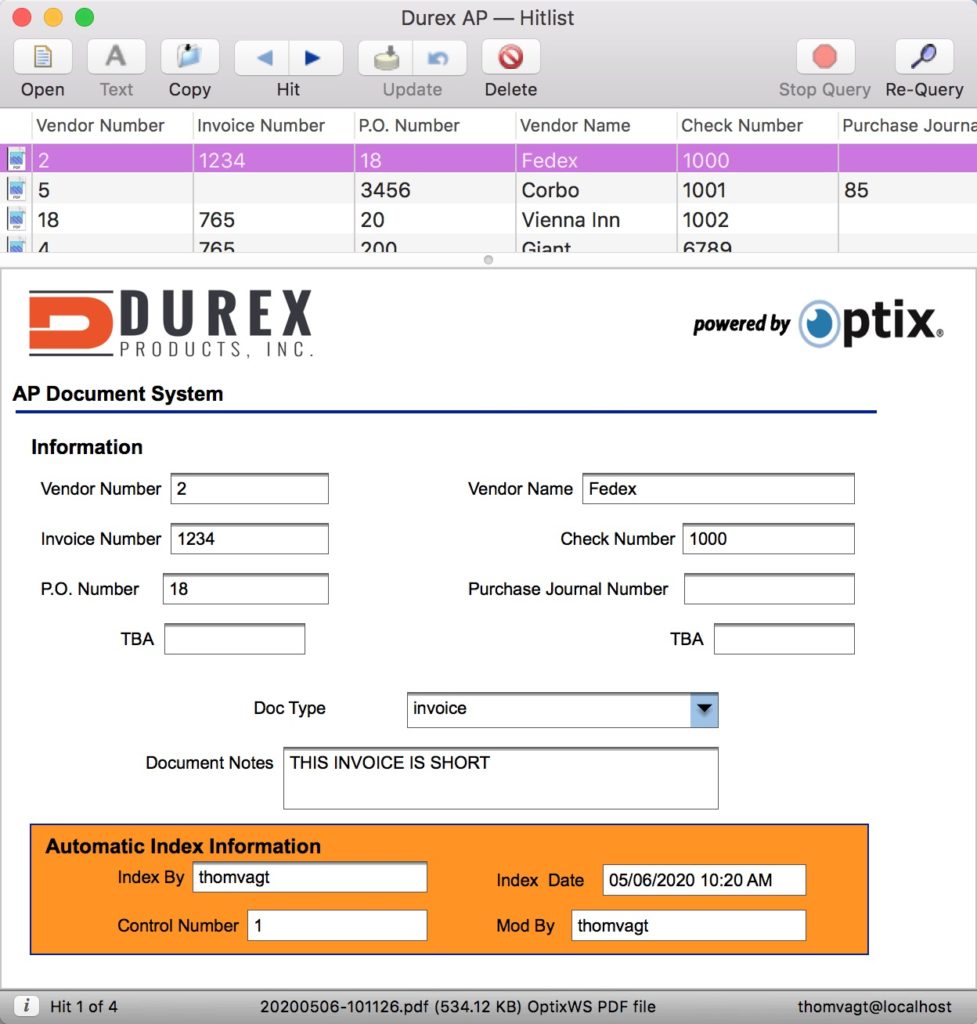
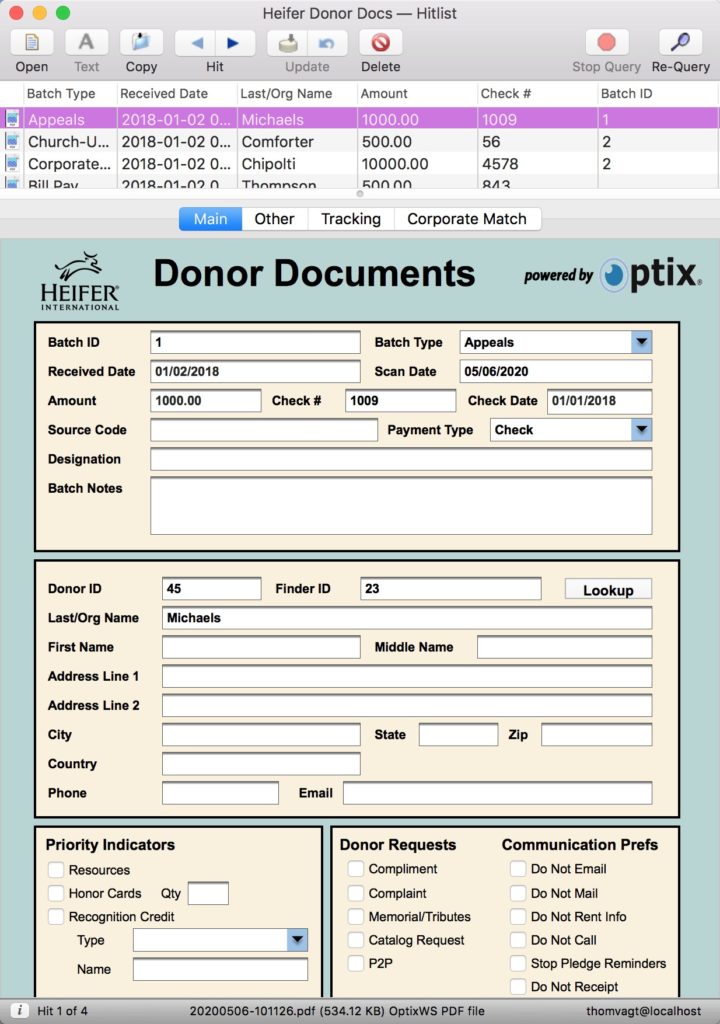
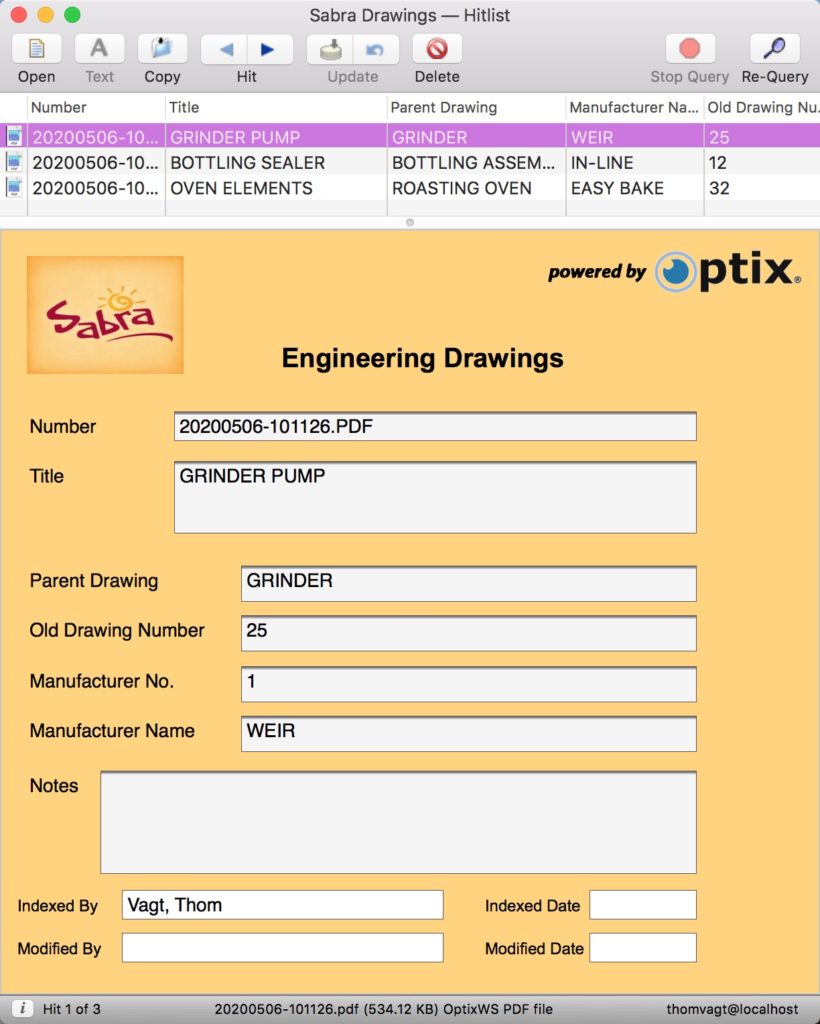
At the top of each screen, you’ll see all your document’s fields laid out in rows to easily find information as needed. This header only consists of the documents in that specific department or section of your digital filing cabinet.
These three screens serve different purposes: Donor Information, Accounts Payable, and Storage for Engineer Drawings. They all serve different purposes, but are built the same—giving you the power to simplify and customize your document management throughout your entire business. Your design and query screen can be as simple or complex as you need it to be.
Leverage Document Management into Workflow Solutions
The Optix Application Generator works seamlessly with other Optix products. This means you can leverage your document management system to build more efficient and productive workflow processes. You can design and deploy workflow routes to automate your business practices and direct all your documents through automated pathways through your office or entire enterprise. Below is an example built in the Application Generator where drag and drop methods were used to easily create a comprehensive yet easily understood workflow.
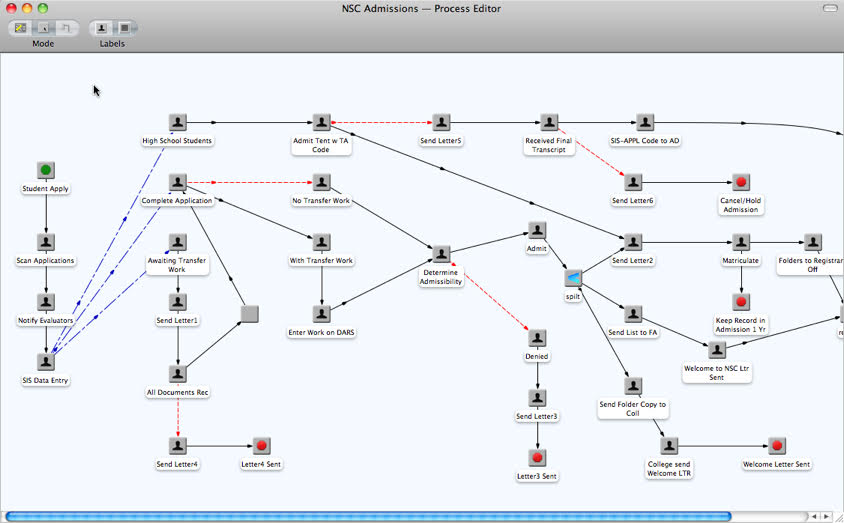
Final Thoughts
With Optix, there are no excuses. Without the complications of coded customization or the limitations of off-the-shelf software, your business is given a clear and concise path to better document management that can save you money in the long run.
If you’d like to hear more about how we helped our clients improve productivity and slash paper costs, contact one of our experts to begin your digital transformation with Optix today.
Click here to download this blog as a PDF.


 Mindwrap, Inc
Mindwrap, Inc